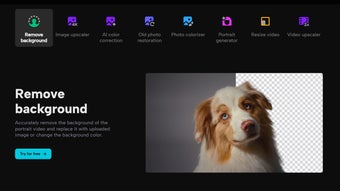Free all-in-one video editor for everyone
CapCut is a free video editing program that enjoys unprecedented success among users of social networks, particularly in short-form sections such as Instagram Reels, YouTube Shorts, and TikTok—making their perfectly edited short videos easy-to-produce.
While there are professional video editing programs like Final Cut Pro X or Adobe Premiere Pro, to carry out any type of editing, you’ll have to invest a lot of time figuring out how to do so. Thus, simpler apps like CapCut offer a middle ground between the wide range of features of a premiere editing program and the basic, built-in editing tools of apps.
Easy-to-learn with comprehensive features for free
With CapCut, you can upload the video you want to edit and change basic settings such as brightness, tone, and saturation of the clips you want to edit— all without paying a cent. This video editor also allows you to add endless stickers, filters, masks, sounds, and even copyrighted music without any problem thanks to its integrated gallery. The final output results in high-resolution videos of up to 4K HDR.
What’s more, it also allows you to add completely customized backgrounds, animations to the titles you create, and transitions for texts and images. In addition, you can automatically change the speed of the image in certain sections thanks to the Auto Velocity function. While it’s mostly used for vertical videos, you can still employ the features of this software for editing horizontal clips for online posting.
AI features that automate multiple aspects of editing
One of CapCut’s most popular options is its text-to-speech function with nearly 93 languages. Adding to this useful and popular function are the voice changer and video translator functions powered by fully AI components, helping you develop content that reaches worldwide while altering your audio the way you want. Additionally, it guarantees a secure editing environment for users, as it protects data uploads through powerful data encryption.
There’s more, as this editing app features quality image and text generation from user prompts as well as instant short videos from long videos with just a click while keeping efficiency and speed in completing tasks. While the app is overall great for users, a major drawback is its 15-minute cap on edited videos, denying longer form content. Furthermore, it limits free users to 1GB of videos you can upload.
A free and versatile video editor with AI capabilities
CapCut is an exceptional free video editing tool that balances user-friendly features with professional capabilities. Its extensive options, from basic adjustments to advanced AI functions, empower users to create high-quality short videos easily. While it has limitations, such as a 15-minute video cap and upload restrictions for free users, its accessibility and robust features make CapCut a top choice for social media enthusiasts aiming to enhance their content.